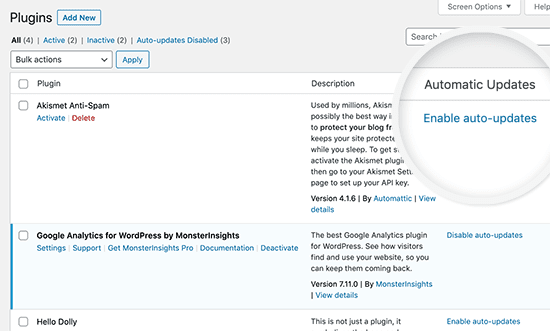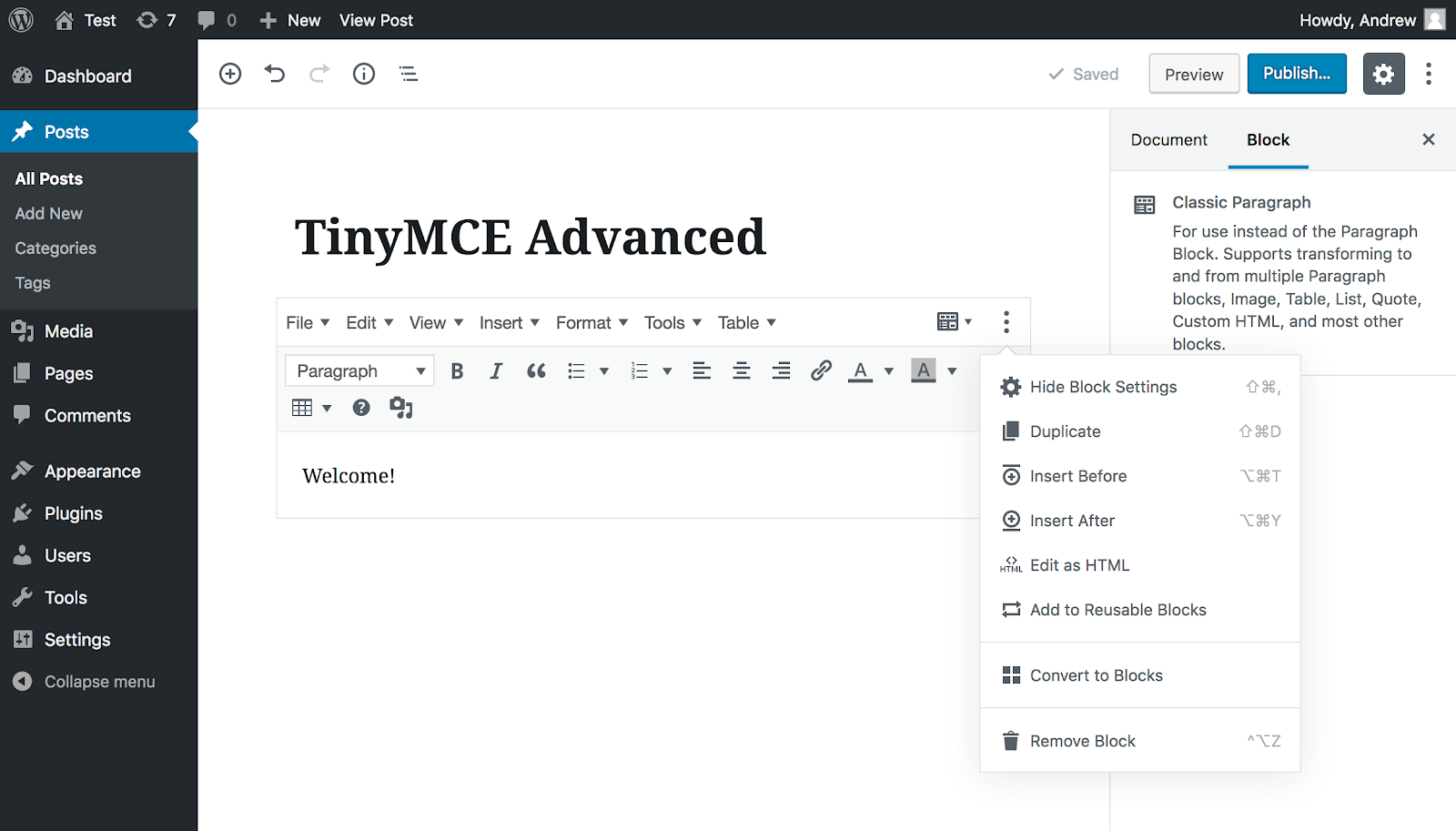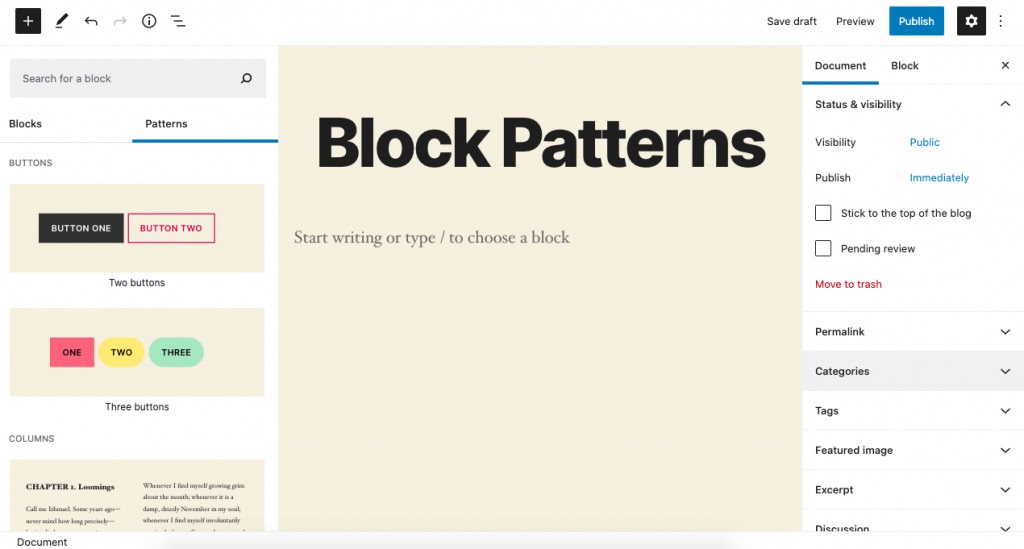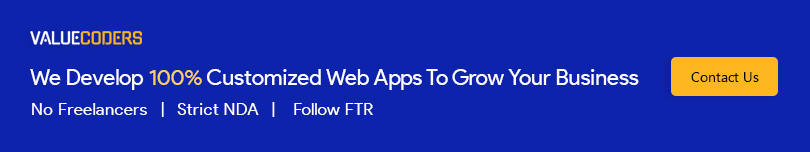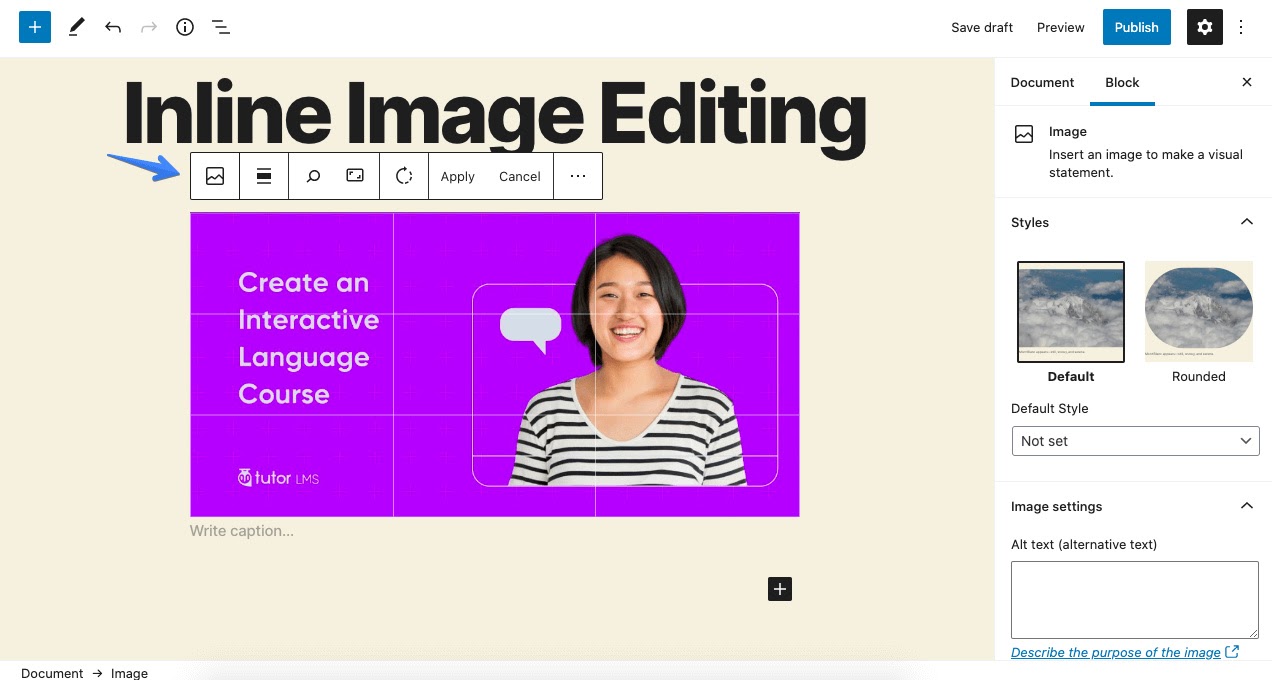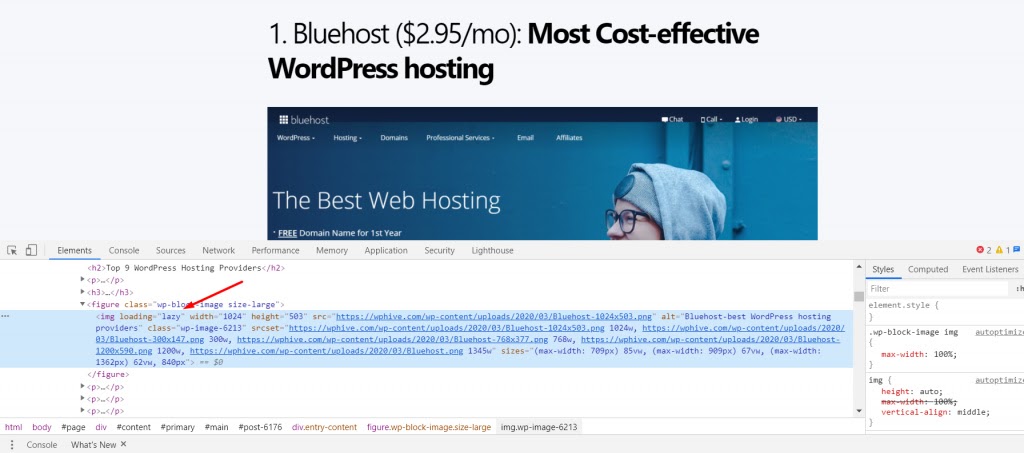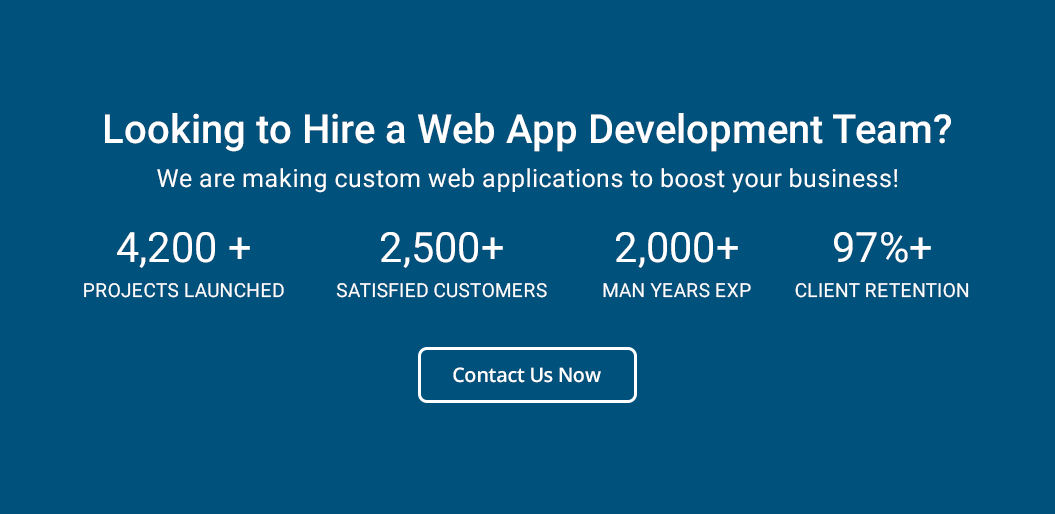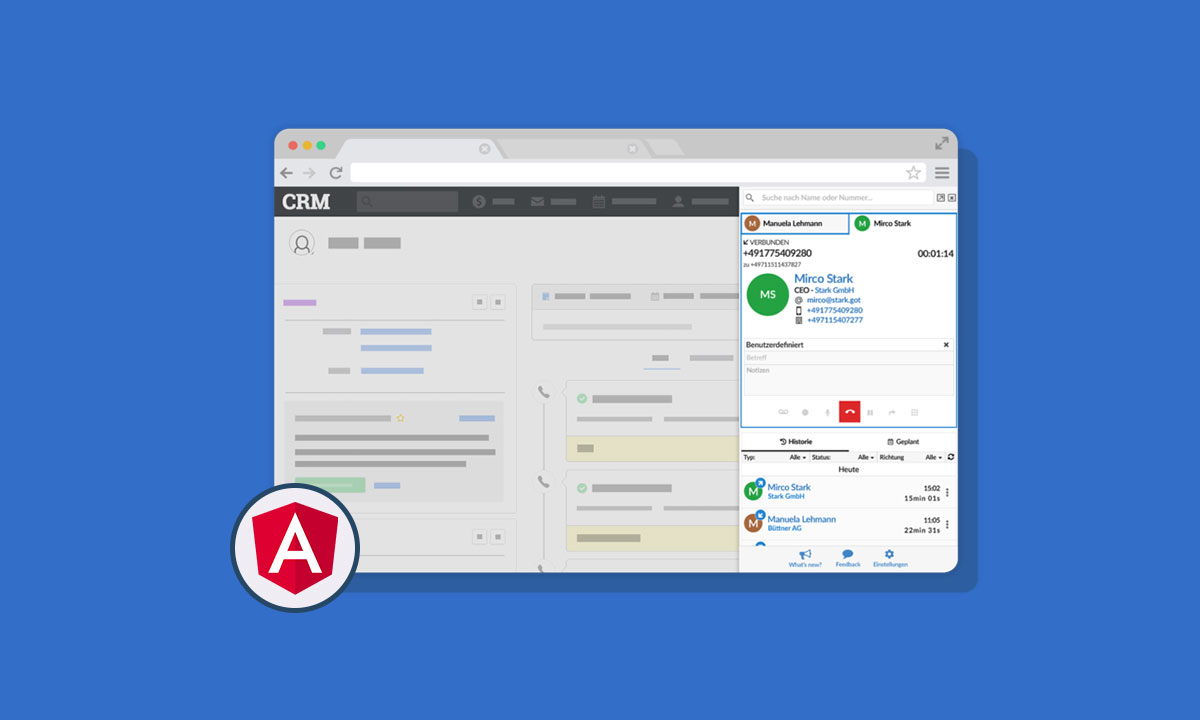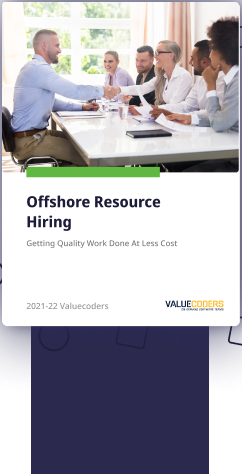WordPress 5.5 “Eckstine” was unveiled on 11th August. This is one of the biggest enhancement endeavours of the WordPress development team, to infuse features that can make WordPress the best web development framework.
Though, this endeavour of the company is dedicated to “Eckstine” which includes the most notable changes in the core of WordPress. It is the second WordPress release of the year that includes various incredible feature launches.
Let’s take an in-depth look at the features and functionalities of WordPress 5.5.
Newly Arrived Features In WordPress 5.5 “Eckstine”
Feature For Updates
Plugins For Themes and Auto-updates
WordPress framework has got many new plugins and themes, however, auto-update for themes and plugins wasn’t possible earlier.
Img Src: wpbeginner
But now it includes a Plugin and Theme auto-update feature that allows WordPress developers to know that their website is running on the latest code.
This new inclusion allows you to turn auto-update “off” and “on” for each plugin or theme separately you have installed. However, you will be optimizing every plugin update on the same screen.
ZIP Files For Uploading Updates
If you like to update themes manually, WordPress has made it bliss for you. Now you can upload Zip files to update it.
New Block Editor Features In WordPress
In the final release of WordPress 5.5, the inclusion of ten versions of Gutenberg plugin to the core is the biggest cherishing aspect. This inclusion has brought a number of new features, improvements, UI enhancements, and bug fixes that revamp the overall editing experience of the framework, including usability and performance.
Here explore the list of features infused in block editor of WordPress 5.5 in the official announcement of plugin releases 7.5 to 8.5.
- New UI Design
- Inline Image Editing
- Block Design Tools
- Block Patterns
- The Block Directory and Block Plugins
- Block Categories and New Block Inserter Panel
Let’s take an in-depth glimpse of these features.
Block patterns
WordPress is presented with a new block pattern that allows you to create beautiful layouts simply with fun and use different kinds of text and media to mix & match as per your need.
Altogether, there is no dearth of block patterns of themes and plugins in this update, and you can select any of them from a single place. Basically, Gutenberg 7.7 and 7.8 introduced block patterns in March 2020 with APIs from plugins and themes.
Img Src: themeum.com
Basically, these patterns are predefined layouts for creating blocks in design that allows users to include complex structures of nested blocks on their web pages. This feature helps site managers to reduce the blank page issues and create beautiful layouts and compelling views with ease.
Moreover, they allow you to edit your web page in blocks which is another perk of this feature.
New UI Design
Gutenberg plugins are the best when it comes to creating incredible web page design, as it brings small but valuable improvements that transform overall editing experience. Many of the changes will have been infused in the core of WordPress, so if you launch the block editor, you will experience a significant change that will drive your amusement.
Here is what you will be found in this editor: simplified block toolbar, new icons, surrounding elements, stronger colour contrast, device previews, block movers, enhanced drag & drop, and more.
This block focuses on styling across complete UI, multiple block formatting at once, and better performance.
If you want to craft an enticing and user-friendly UI within your application, you should hire WordPress developers that can leverage this feature to the fullest and table a unique UI experience.
New Block Directory
The new block directory allows you to find, install and third party blocks from the block inserter, just via searching for a block on the screen.
The plugin directory prompts you to a list of plugins, that allows you to pick “block plugins” and insert them to your editor simply. Altogether, it allows you to get a third-party block from the WordPress community, which is an awesome feature to use in 2020.
Not only this, but you can craft your own blocks and publish them into your own directory, which makes it a valuable web development framework.
Inline Image Editing
Image editing is a major issue that developers face while creating any web page. While the image is the major part of each web page. This new editing feature allows you to use a new block editor with Gutenberg 8.4, which enables you to edit images directly within the block.
It means now WordPress 5.5 will allow you to crop, adjust, rotate, zoom image position within the media library and provide you with a faster editing experience.
Img Src: themeum.com
Block Category & Revamped Block Inserter Panel
The block inserter is another incredible service in WordPress 5.5 that allows you to view blocks and patterns on the basis of categories, significant improvements, editing experience, and easy block pattern search.
This feature provides developers with incredible assistance that allows you to insert blocks simply without any inconvenience. Altogether, you don’t need to be a PHP expert for creating custom blocks, just a bit knowledge of JavaScript would do the magic for you.
Read Also: HOW TO SCALE UP A WORDPRESS SITE FROM HEAVY TRAFFIC?
If you are unaware of how to create a bloc, you can get in touch with a WordPress community available to hold your hand every time in tough times.
Feature For Image Lazy Loading
Another cherishing feature that is being admired by a number of WordPress users is “lazy loading”. Its name includes enough curiosity for the features, while it allows image loading on for visible images to the users.
It means the images visible to the user will load faster, and other image loadings will be delayed. WordPress 5.5 is setting it as default for sites by catering the “loading” attribute to the IMG tag.
Img Src: wphive.com
Altogether, almost every modern browser is supporting this feature. It helps in enhancing the website’s speed & performance. Altogether, it is also a significant perk for WordPress hosting companies and interwebs.
Note: This feature doesn’t work on safari only.
Today, WordPress is boosting 35% of websites over the web, and this feature will enhance the speed for sites while improving bandwidth, electricity, and server resources.
NEW DEFAULT XML SITEMAPS IN WORDPRESS
If publishing a site map is your biggest pain, then it is good news for you. Now WordPress will publish your website sitemap automatically, as WordPress 5.5 is keeping the facility “default”.
It is a very critical feature to ensure the best SEO practice. It will be great ease for beginners unaware of site map creation. Though, WordPress XML sitemaps have a few features and functionalities to follow.
Which is why WordPress is using the capabilities of two powerful SEO plugins: SEO Pack and Yoast SEO that will provide their own XML sitemaps.
Note: If you are already leveraging an SEO plugin or sitemap, you don’t need to worry as they will automatically go disabled and WordPress 5.5 XML sitemap will set as “default” .
So, these are newly arrived features in WordPress 5.5 web development framework. I am sure you will be delighted to see these changes, as they make web design & development super easy and user friendly. Hire a web development company that can help you leverage WordPress potential in your next project.
Let’s understand more about WordPress 5.5 performance and efficiency that makes it a great framework for web development.
How Is WordPress 5.5 Better Than Other Versions?
Better Loading Speed
Web development’s most critical aspect is page loading speed. At the same time, a huge number of elements and images makes it slow. But this version of WordPress takes page loading to another label by infusing features like lazy load, block features for efficiency, and custom block creation.
Using this version of WordPress, your web page will load faster than any other version. Altogether, the issue of the image loading time is resolved by this application program.
Accessibility
Each WordPress release brings in some enhancement when it comes to the publishing experience. This release of WordPress integrates higher accessibility for publishing.
It allows you to copy links in media screens and modal dialogues using a button; you don’t need to highlight any text or line for showing links.
Including this framework allows you to move meta boxes using the keyboard and image editing with an assistive device.
Security
Another main aspect of each application is improved data security, especially when it comes to installing plugins. Codes can be a bit messy and go complex at times that cause heavy applications.
Automatic plugin updates feature infuse incredible security that makes this web development framework incredibly easy.
Major Issues Encountered In WordPress 5.5
After the release of WordPress 5.5, several bugs and issues have been encountered by the developers. Here I am enlisting major issues that will soon be resolved by the WordPress team.
- SiteMap Bug: this new version has a pagination error which is preventing page sitemap redirection and giving unexpected behaviour.
- JavaScript Error: The presence of older plugins and themes are causing errors that are preventing the publishing of articles and images. This bug can be fixed by the programmer by making changes in the source code.
Though, the issues are annoying too many new WordPress users. However, the company will fix these errors soon in the coming days.
Read more 10 Reasons Why WordPress Is Better Than Other CMS
Wrapping Up
WordPress 5.5 release is enriched with several incredible features that make it a great choice for your web application development project.
Improved performance, enhanced speed, and features like lazy page loading are boon for web page development. Altogether, this framework is highly SEO friendly than any other web development tool and allows access to robust SEO plugins.
This new catering of WordPress will entice the use of this tool for website development. Altogether, its compatibility with modern technologies will also become a major point of developers’ interest.
If you are pondering over creating your web platform, you should consult a WordPress application development company like valuecoders who can understand your customers/employee needs and craft an easy to use web application.