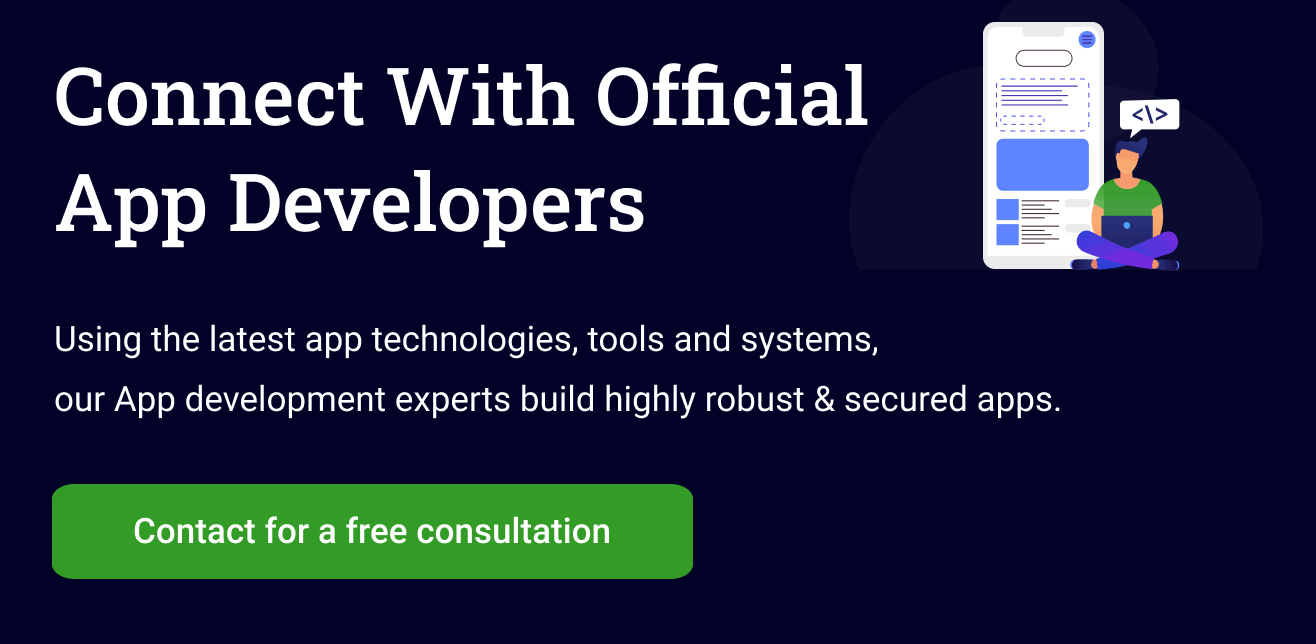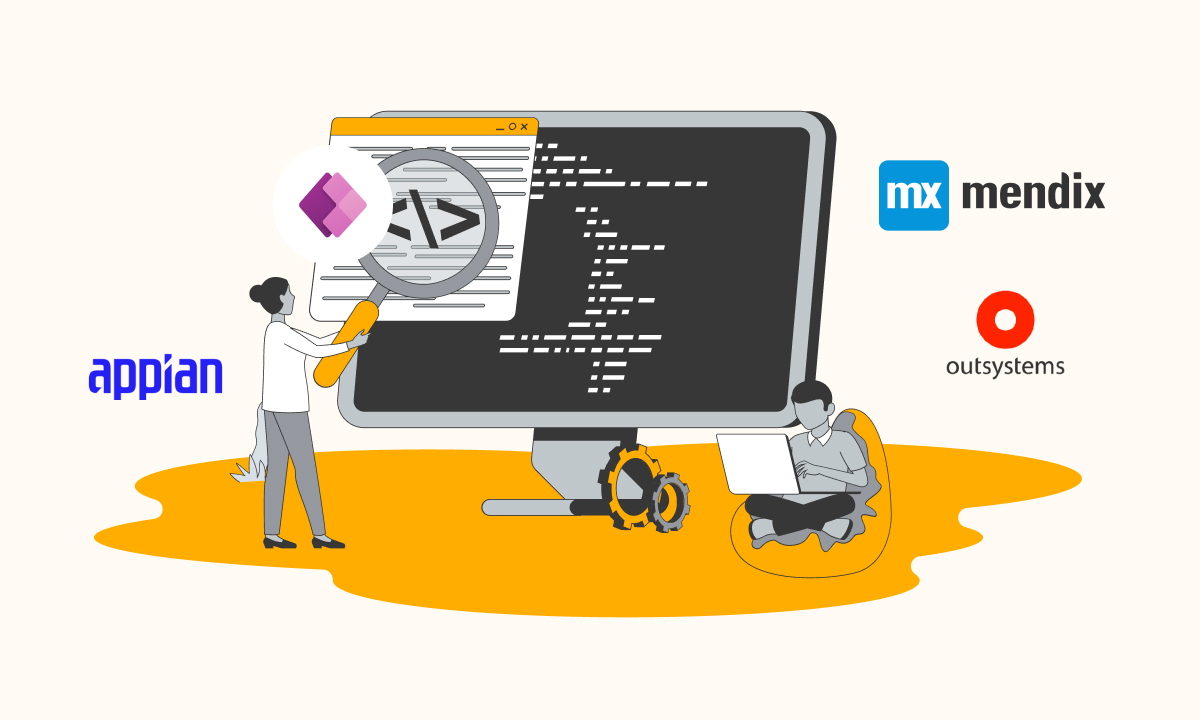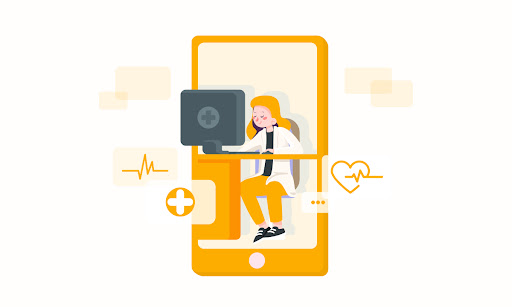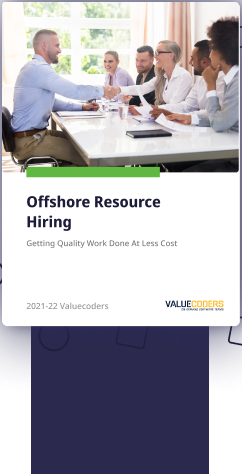Android app development includes a variety of complex processes. There are many different areas to keep track of, and Kotlin is one of the newest languages that is enticing for both developers and businesses.
Since the usage of Kotlin is rising every day, the need for Kotlin developers is also sprucing up. The following statistics show the current market condition for Kotlin developers.
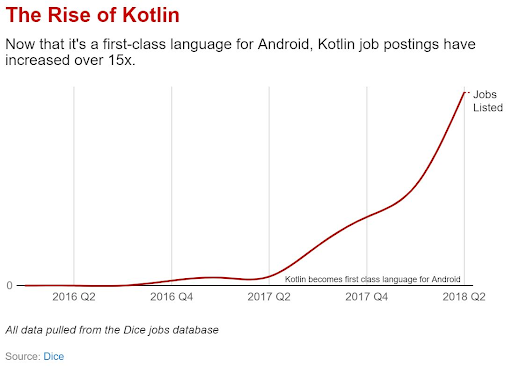
Clearly, Kotlin is becoming a new standard for Android apps development among every Kotlin development company. Therefore, having a clear notion about its benefits in the app development area is critical for businesses.
In this blog post, we will take a glance at features that can improve overall development processes.
Everything You Must Know About Kotlin
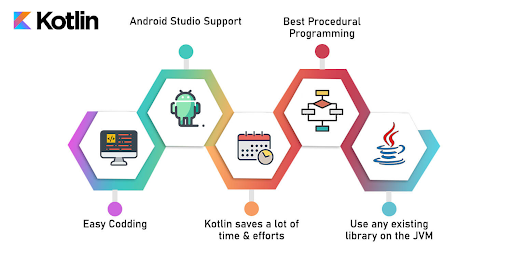
Kotlin is a well-known statically typed programming language that runs on the Java virtual machine. JetBrains created it, and it became an official Android development language in 2017.
Kotlin has many features that make it an attractive choice for Android app development. It has innumerable features that make it an attractive choice for developing Android apps. Let’s take understand some most useful ones:
- Kotlin is interoperable with Java. This means that you can use both Kotlin and Java code in the same project, and Kotlin can extend Java classes.
- Kotlin is 100% compatible with Android Studio, which makes it easy for developers to get started using the language right away on their projects.
- You can use all of your favorite libraries in Kotlin (it supports RxJava and Dagger). You’ll be able to incur advantage of great features like data classes.
- Kotlin is statically-typed. It means that you get errors at build time instead of runtime.
We mentioned earlier that Kotlin could extend Java classes. This makes it possible to gradually convert an existing project written in Java to use Kotlin. Plus, converting your codebase one class or function at a time reduces the risk of introducing errors.
- Another benefit of Kotlin is that it has a concise syntax, which means you can write less code to perform the same thing. This results in fewer bugs and makes your team more productive.
- One of my favorite features of Kotlin is how nullable types work by default (similar to Swift). In Android app development, null checks are a big part of your code.
- Kotlin has some built-in features that help you avoid errors due to null references and reduce the number of times you have to write these types of checks yourself.
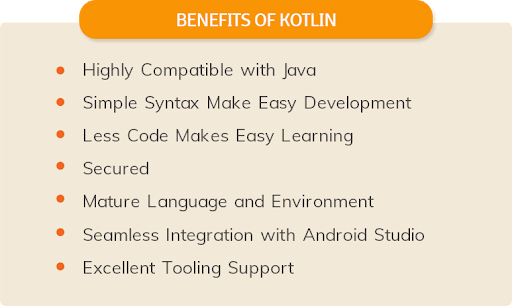
- You can also use data classes in Kotlin to automatically generate getters/setters as well as equals(), hashCode(), and toString() methods. This allows you to save time and make your code more reliable.
- Finally, another great feature of Kotlin is that it offers extension functions. This means that you can extend a class with new functionality without having to inherit from it.
Overall, Kotlin has many features that make app development easier. It makes your code more reliable through null checks and data classes while also making the process faster because of its concise syntax. Therefore, the demand to hire Kotlin developers is also surging day by day.
Needless to say, Kotlin makes android application development seamless and effortless for developers and enables businesses to achieve more efficiency & swiftness in development.
Also read: 9 Best Android Apps Ideas To Pick
Let’s take an in-depth look into Kotlin features to understand how they work and bring in more development efficiency.
A Comprehensive Look Into Kotlin Features That Enhance Android App Development
#1. Inline Functions
Inline functions are not just a thing of the future. They’re already here, and they can improve your code by as much as 75% efficiency!
Why? Well, first off, all you have to do is add some keywords into Kotlin in order to it be possible to commence inline function or lambda expressions with an argument body.
Now when the program calls higher-order announcements at runtime, Kotlin doesn’t allocate memory overhead. It can result in increased costs due to their run time complexity.
Instead, it only copies what’s inside those specified arguments right next door, so there won’t ever come any problems later down. Inlining the higher-order functions and their lambda argument body to a call site reduces overhead.
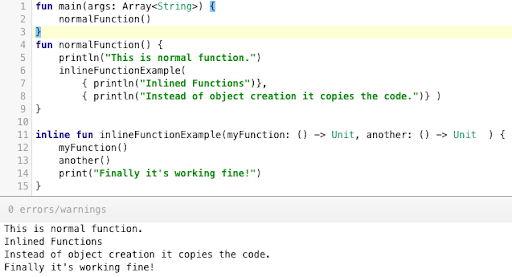
With this approach, no anonymous classes or function references objects will be created during runtime. If you don’t declare what’s inside your inline functions, in that case, they won’t get Inlined either!
Moreover, It is also possible to pass arguments through an inner function as well. It invokes them both within its own space, just like any other local variable access but without creating new copies of those.
#2. Operator Overloading
In contrast to Java, Kotlin allows you to define your own implementations for the predefined set of operators on user-defined types. You can overload unary, binary, and relational operators through customizations.
Altogether, all these operators have symbolic representations as well. Member functions or extension functions perform overloading, and their names begin with an ‘operator’ modifier before them.
Moreover, there are also standard ones available, just like in any other programming language.
#3. Domain-Specific Language
A DSL is like a mini-language that you use to describe the construction of your application. You can use it again and again in order to make parts easy and understandable.
For example, if I want code for something specific done with Kotlin – then there will be some convenient tools available from the framework/library author. These tools and libraries take care of typing errors and make them reusable because of Kotin’s own specifications (DSL).
Furthermore, Kotlin is a statically typed language that makes it easier for DSL developers to create their own custom interfaces and reduce code complexity.
Besides, with the help of IntelliJ IDEA or Android Studio, we can have intelligent completion features in our tools which will save us time when writing tests as well.
#4. Delegated Properties
Kotlin provides language support for delegates using the Delegate() construct. This feature of Kotlint allows you to create and implement one-time use delegations that can then continue on throughout other code in your application.
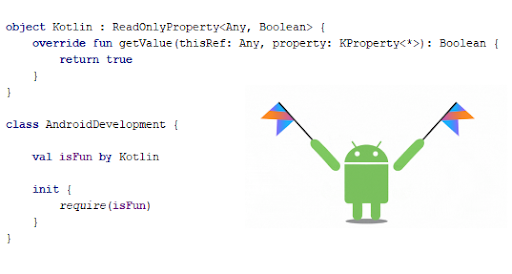
It all takes place due to Kotlin’s delegation property implementation pattern. The term “delegate” refers to giving someone (function in code) else responsibility for action without taking possession themselves.
In short, Kotlin’s delegation functions trigger the automatic completion of tasks in some cases (when required).
#5. Data Classes
In Kotlin, data classes give developers the opportunity to create their own type of object. These types and patterns are recognizable, which means it’s easy for someone else to read your code.
It not only enables them to understand what you’re trying to do but be able to follow along because there won’t be any guessing about how things work.
Moreover, It is also admitted by every Kotlin development company that such details about code always come through loud and clear to developers.
Being a well-known language for Android app development, Kotlin provides data classes that are separate from your common class.
This not only eliminates errors but also reduces the number of lines you have to write by providing some self-generated code, which means less clutter in this precious coding space!
#6. Coroutines
Kotlin’s coroutines provide developers a way to program both asynchronously and synchronously. Kotex is the library for these in-development language features developed by JetBrains.
It means that you can take advantage of them when developing with Lime or Ktor – two other top-grossing languages on Android!
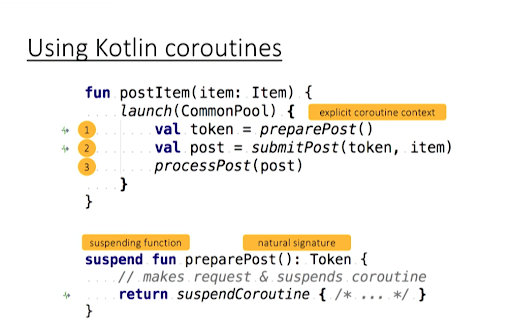
Moreover, Kotlins’ Concurrency/2 Library will make long-running calculations cheaper since it doesn’t require creating multiple threads.
Altogether, Kotlin coroutines solve the two primary problems that can arise when using a language like Java:
- It is preventing your main thread from becoming stalled because of long-running tasks.
- It provides safety for suspended functions by allowing them to call back onto the original caller. If something goes wrong with execution and input handling, coroutines provide great benefits.
#7. Null Safety
With Kotlin, you can avoid the billion-dollar mistake of accessing null references. The type system distinguishes between two types:
- Function or variables cannot hold a value of anything (a reference).
- Variables with no value stored anywhere in memory.
But! instead of referring to some other object or expression on your behalf, Kotlin allows programmers freedom without fear because there won’t be any surprises at runtime.
Every time when code tries to use something, it doesn’t point to any expression of reference. It is all because of popularly known NPEs (Null Pointer Exceptions).
#8. Smart Cast
Using the smart cast feature of Kotlin, there’s no need to worry about explicitly casting variables before accessing their properties. It is because if an instance of a nullable variable exists and contains data, then it automatically gets converted into a valid type.
It takes place when necessary with just one simple operation: “casting.” Moreover, the ‘is’ operator can be used to check whether or not something has been statically typed.
Also Read: Top Programming Trends To Look
Wrapping Up
Kotlin is an exemplary programming language that offers many benefits for Android app development. It is concise and expressive than Java while also being interoperable with other JVM languages like Scala or Groovy.
The features of this new language will help you build your next great application solution in less time and with greater ease! It has recently become very popular among Android developers because it can create apps faster and with fewer lines of code than Java and its predecessor.
Its incredible range of features is a major reason that every business and developer is striving to leverage the potential of this incredible programming language.
If you want to create your android application faster with the most process efficiency, you must hire Kotlin developers. Moreover, it is also recommended that you outline your Android app development goals to avert forthcoming hassle in implementing Kotlin features.