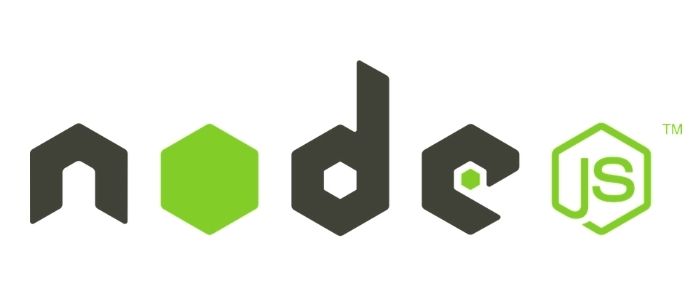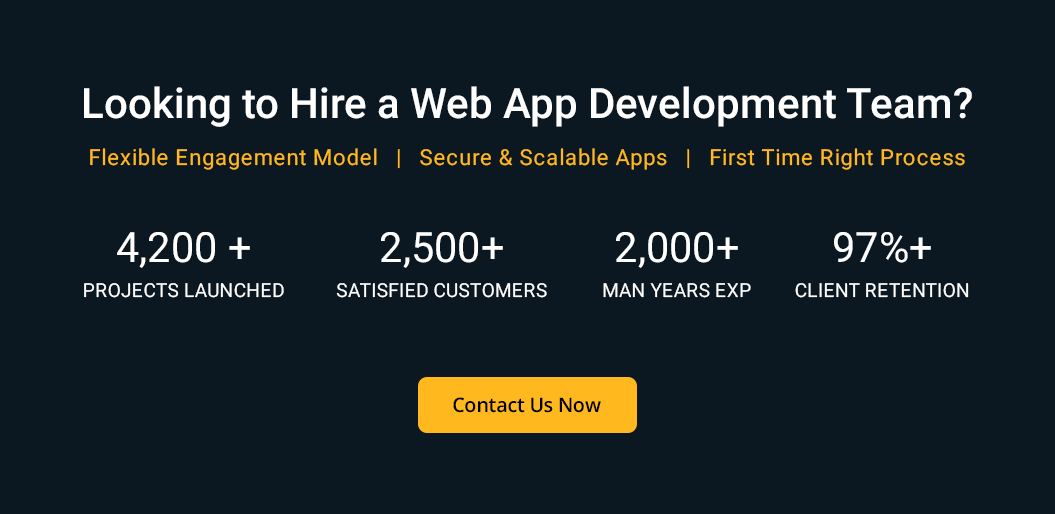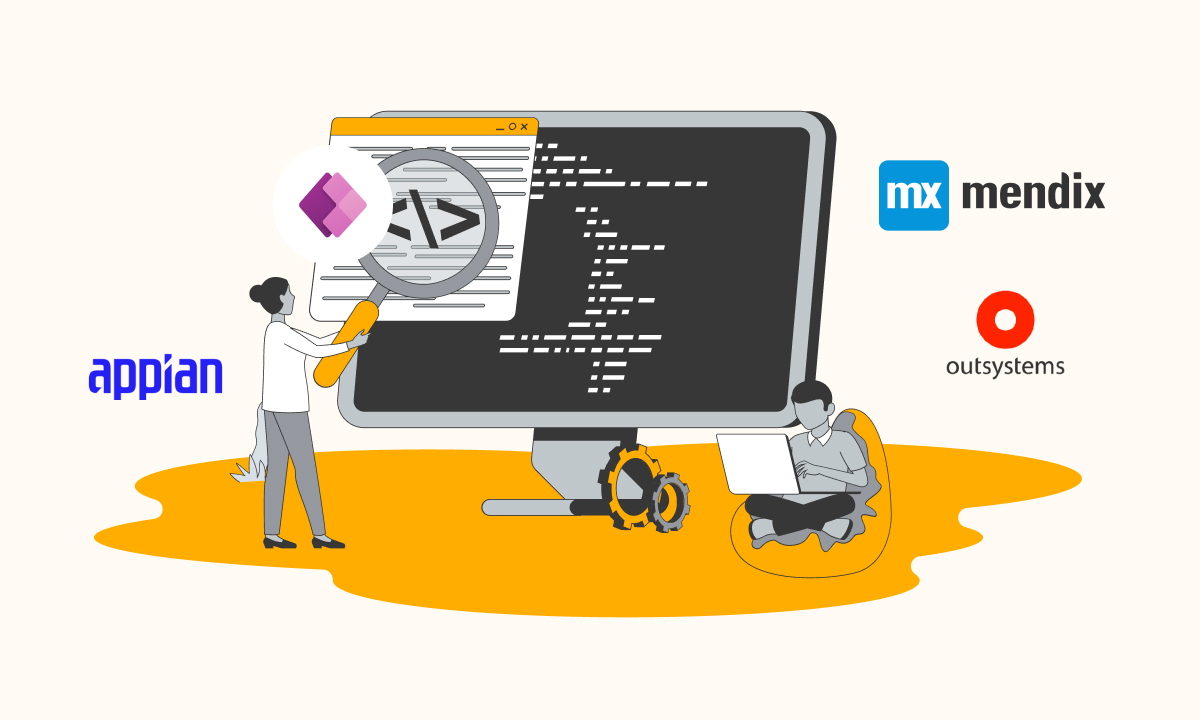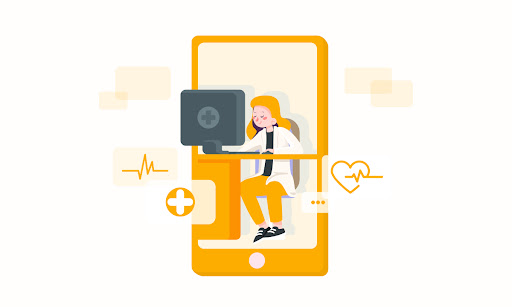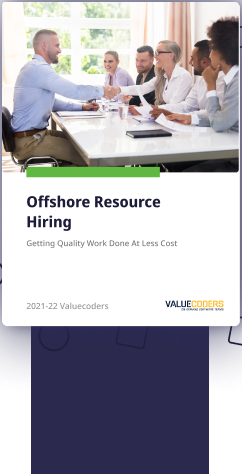Around 11810 companies, including Airbnb, Slack, and Instagram are currently using JavaScript in their tech stacks.
Further, according to the Developer Survey 2020 conducted by Stack overflow, 69.7% of 47,184 professional developers gave preference to JavaScript.
JavaScript is one of the most popular languages adopted in the software development market. React.JS and Node JS are two of the most adopted technologies out there but the majority of developers struggle to decide which one is better.
The main difference between Node.Js and React.Js is that the earlier is a back-end framework and the latter is used for creating an amazing user interface. Furthermore, in simple terms, the difference between React.js and Node.js is that these two technologies are used in web application development. Both frameworks have inbuilt benefits and certain demerits.
So, today in this blog we will be going to point out the difference and similarities between node.js and React.JS which will help you to choose between React.JS and Node JS.
Before going down to the road of Node.Js vs React.Js comparison, lets us understand their meaning first-
What is Node.js?
In simple words, Node.js is an open-source cross-platform library used for server-side programming that helps developers to build web applications smoothly and fast.
By deploying Node.js, we can easily execute network applications or JavaScript applications. Its basic modules are specifically engraved in JavaScript.
Node.js is generally used for server applications in real-time. It is built on Chrome V8 JavaScript Engine and is also known as JavaScript runtime that uses an event-driven and non-blocking I/O making it more lightweight and efficient.
Further, one of the reasons behind the significant popularity of Node.js is its features. Following is the list of features that Node.js offers to businesses-
Features of Node.js-
- A free and open-source framework
- Enhances web app performance
- In-built & efficient APIs
- Perform non-blocking operations
- Detailed unit testing
- Easy scalability
Advantages of Node.js-
- Easy to learn
- Improved performance
- Easy development
- Extended support for tools
- Individual modules caching
- Highly extensible
Disadvantages of Node.js-
- Follows asynchronous programming
- Absence of rich library
According to Node.js User Survey Report, the majority of 49.9% of developers chose Node.js in 2019 making it one of the most popular frameworks, libraries, and tools.
Companies using Node.js

Big brands such as Netflix, Trello, Linked In Uber, NASA, and eBay are using Node.js.
For Node.js app development what you need to do is HIRE NODE.JS DEVELOPMENT COMPANY.
Now, coming to the second part of our blog here which needs to be covered is the meaning and little overview of React.js.
Related: PHP VS. NODE.JS : WHICH IS BETTER FOR BACKEND DEVELOPMENT?
What is React.js?
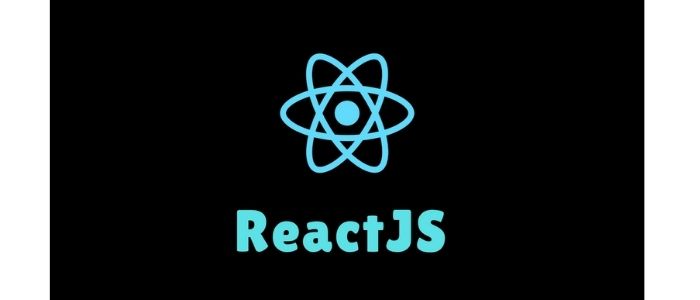
React.js is an open-source front-end library used to build amazing user interfaces for web apps and websites in a structured way. It helps in developing a dynamic library that offers high performance. Didn’t get it?
Let’s understand this with an instance-
This technology is deployed to show newsfeed while users are chatting. React.js alternatives are Vue.js and Angular.
The main reason for the deployment of React.js is to improve the website speed and offer a dependable platform to build amazing web app user interfaces. React.js has various features for businesses which are as follows-
Features of React.js-
- Easy maintenance
- A virtual document object model
- Code stability
- Easy debugging & design tools
- Rich UI for native apps
- Support both front-end & server-side
Advantages of React.js-
- Easy UI test cases
- Reusable code components
- Faster debugging
- Support both iOS & Android
- One-way data binding
- Specialized chrome extension
Disadvantages of React.js
- Complex to learn
- Flux architecture
- The discouragingly sophisticated view layer
Companies using React.js

New York Times, Dropbox, Yahoo, and Khan Academy are some of the names of big companies using React.js.
For React.js app development what you need to do? HIRE REACT.JS DEVELOPMENT COMPANY
So, now we are done with the meaning, definition, features, advantages, and disadvantages of Node.js and React.js. Let’s find out the Node.js vs React.js comparison in detail.
Node.js vs React.js Comparison Parameters
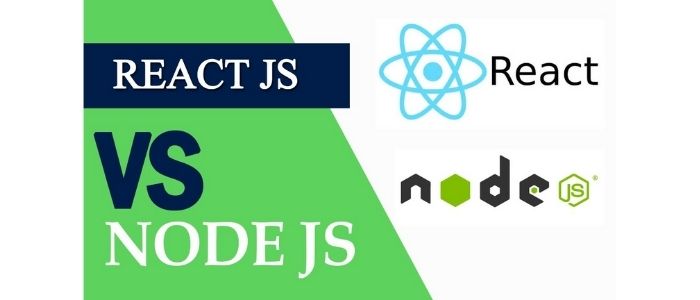
Both node.js and react.js are different technologies used to build different parts of a web application. It is quite tough to make a comparison between the two but we will still try to brief out react.js vs node.js.
Must-Read: ANGULARJS VS REACTJS : WHAT’S GOOD FOR YOUR BUSINESS?
Let’s understand this one by one.
-
React.js vs node.js: Learning curve
React.js has an easier learning curve as compared to other JavaScripts frameworks, developers usually don’t need to work their fingers to the bone to re-learn the programming language.
Furthermore, it’s simple design, highly detailed documentation, and use of JSX makes it the best library for web app development.
On the other hand, Node.js might be easy to learn but it takes more effort to built web applications with it. Furthermore, what makes it more complex is the asynchronous programming that deploys the non-blocking code.
Winner- React.js
-
React.js vs node.js: MicroServices
Microservices architecture is completely a new approach to transform scalable backends. It is an approach to build a single page app as a small services suite, each running its process and communication with lightweight mechanisms, often an HTTP resource API.
In react.js, the concept of micro frontends offers a way to disintegrate a scalable frontend into more concise and smaller chunks. Over time, a designated team of software developers works on those chunks until the code is ready to be deployed.
Didn’t understand? Right?
Let’s understand this with an example-
- An eCommerce platform developed with React.js can be categorized into different sets of features that can be managed by separate teams including frontends, shopping, DevOps, and microservices (backend teams).
- It allows micro frontends to indirectly communicate and minimize direct coupling. It is a great solution that makes the process of data downwards and passing callbacks very easy.
- On the other side, Node.js truly complement microservices as it enables organizations to achieve security, agility, and superior performance. It allows you to build apps without any complications.
- Microservices architecture built based on Node.js allows Cadenza to face challenges such as API integration, huge costs, and continuous app crashes.
Winner- Node.js
-
React.js vs node.js: Community Support
React.js is founded and maintained by Facebook. It is undeniably supported by a huge team, which regularly provides support to it. What is so best about React.js that it changes frequently and updates that help developers to work more efficiently.
Node.js is also open-source like React.js which means its community is huge and actively engaged in bettering the languages & fixing the issues & bugs.
Winner- React.js
-
React.js vs node.js: App Performance & Size
The app performance and size are two significant aspects that impact the quality of web applications which directly affect the load and response. Hence, it impacts customer satisfaction with web applications.
Let’s make a Node.js vs React.js comparison in terms of performance approach-
React.js
It is efficient in handling regular UI updates because of Virtual DOM features. In fact, for every UI update, it updates the virtual DOM and compares it with the existing DOM regularly. It helps out what amendments are required to be made to the regular DOM.
Node.js
Node.js offers its clients improved productivity, better satisfaction, decreased development costs, and surged app performance. Furthermore, Node.js offers various other benefits such as a robust backend, highly performing apps, asynchronous & non-blocking nature, and reusability.
Winner- Node.js
Don’t Miss: VUE.JS IS GOOD, BUT IS IT BETTER THAN ANGULAR OR REACT?
Bonus Tips-
Node.js is a perfect technology to build server-side web applications, such as an online streaming platform. On the other side, React.js is best when you want to build a project with evolving states including buttons and dynamic inputs.
You can use both technologies in a single project smoothly. You can build the front-end with React.js and the back-end with the Node.js framework.
Wondering how?
Heard of Netflix?
Yes! Netflix.
In Netflix, both frameworks have huge and active community support. The choice between the two depends on the needs and requirements.
While I was doing my research, I found out these questions on Node.js vs React.js comparison very often. So, I thought addressing them would help your business too.
Conclusion
Honestly speaking React.js and Node.js comparison isn’t quite right because these two are completely different technologies deployed for building any website or web applications. Undoubtedly they both are JavaScript-based but selecting between them seems like you are comparing an apple with a pineapple.
Both the languages are good at their places and offer benefits to the company depending on their needs or project requirement. In the JavaScript-driven software development solutions, the majority of things might seem unclear to you.
No worries! Consult ValueCoders, a software development company with 16+ years of experience in delivering top-notch services including hire Node.js developers and hire react.js developers.