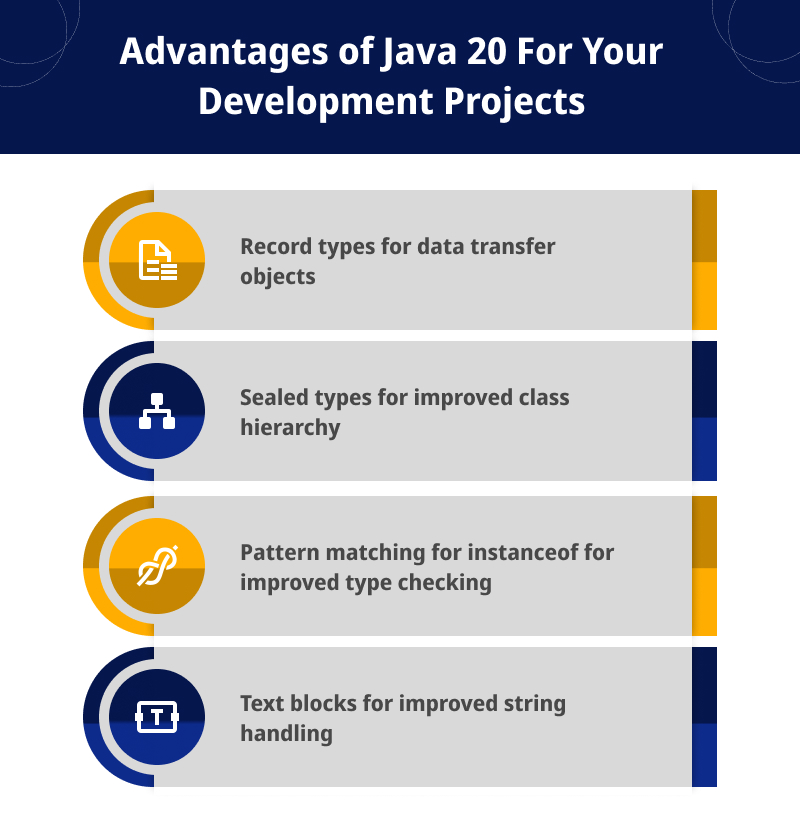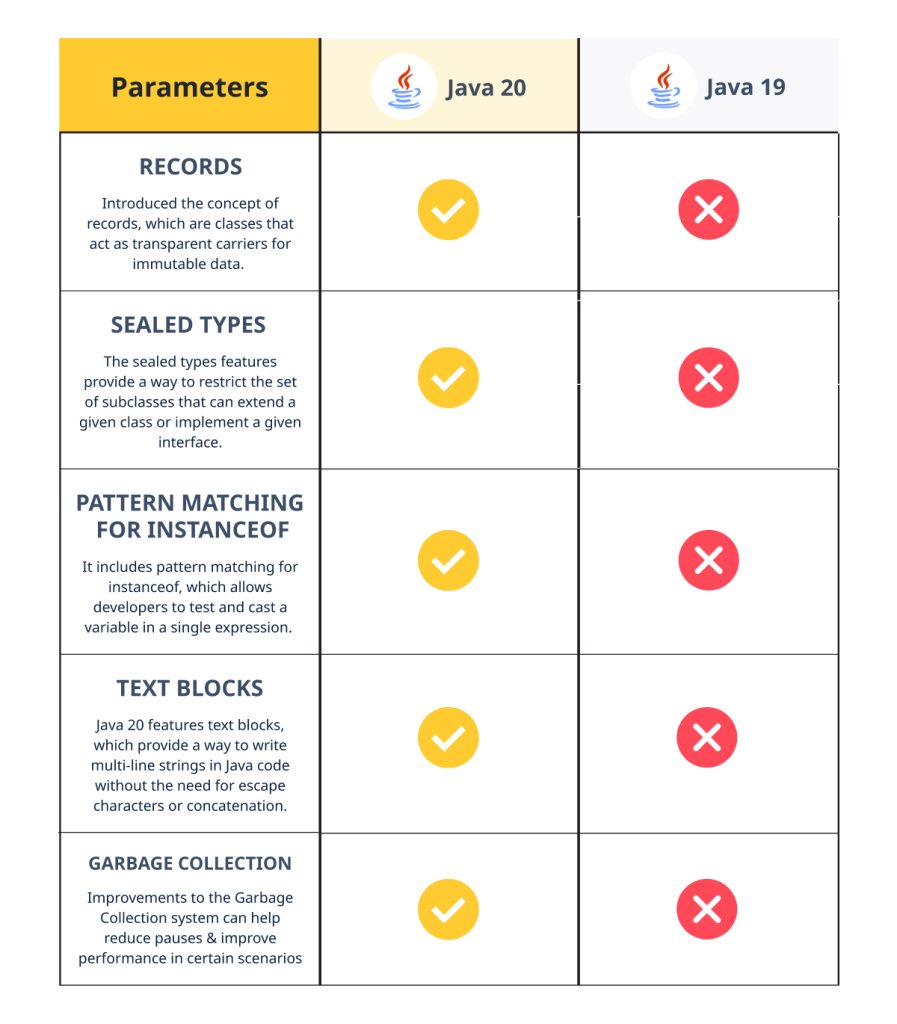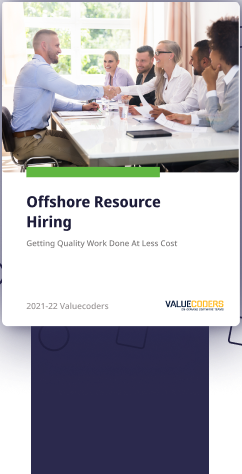Java 20 has introduced developers to some of the most advanced technologies to build better projects. With its new features, the latest version Java 20 makes integrating new technologies into existing projects easier. In this blog post, we will discuss the new features of Java 20 and why businesses should opt for Java 20 integration.
What’s New in Java 20?
Java 20 has many new features and improvements that make it easier for developers to integrate new technologies into their projects. Some new features include
- Record Types: A new way to define classes in Java that are immutable, similar to Kotlin’s data classes.
- Pattern Matching for instanceof: A new way to check the object type.
- Sealed Types: A way to define classes that a specific set of classes can only extend.
- Text Blocks: A new way to define multi-line strings in Java.
How Java 20 is Beneficial For Your Development Projects?
With the release of Java 20, businesses can leverage its new features and capabilities. Java 20 integration can be a perfect choice for custom application development services. With its advanced integration capabilities, Java 20 offers developers numerous benefits to help them create robust and efficient applications.
Related: How Good Is Java For Your Project
Here are some key benefits of integrating Java 20 into your projects:
Using Record Types for Data Transfer Objects
Record types provide a simple way to define immutable data transfer objects (DTOs) in Java. They can be used to simplify the code for handling data objects and make it easier to work with complex data structures. Record types are concise and provide a simple syntax for defining data objects.
Using Sealed Types for Improved Class Hierarchy
Sealed types allow you to define a set of classes that can extend a particular class or interface, making it easier to maintain the class hierarchy and ensuring that the classes that extend a particular class or interface are well-defined.
Using Pattern Matching for Improved Type Checking
Pattern matching, for instance, allows you to check the object type and perform actions accordingly, making it easier to write more readable and less error-prone code.
Using Text Blocks for Improved String Handling
Text blocks provide a new way to define multi-line strings in Java, making it easier to work with complex strings and the code more readable.
Take your projects to the next level
Increased Performance
With Java 20 integration, you can experience performance improvement with its latest features. By taking advantage of the latest features in Java 20, developers can create applications that are more responsive and less prone to errors. This helps reduce downtime and speeds up the development process.
Reduced Cost
To develop the application, businesses can leverage the new Java 20 version with reduced time and effort. Utilizing the Java 20 integration, businesses can save money by taking advantage of the existing libraries and frameworks that come with the platform.
Improved Security
The enhanced security of Java 20 integration protects the applications against malicious attacks. It is highly secure and protects the user data, which is the need of the hour for business applications.
Rich APIs
The rich APIs of Java 20 integration give developers access to several features, enabling them to develop complex and powerful applications without writing code from scratch.
Integrating Java 20 with your business application is the right way to utilize its latest features & capabilities. These features will help you strengthen your platform in terms of scalability, security, APIs, and more.
Also Read: 7 Java Web Development Technologies
How to Integrate Java 20 Into Your Project?
Java 20 Integration offers many new features & improvements that make it easier for developers to use new technologies in their projects. If you are a business looking for Java 20 integration, you can either hire Java web development services or integrate it with the help of your in-house team by following these simple steps:
Let our experts help you with Java 20 integration
Step 1: Assess Your Current Project’s Requirements
The first step is assessing your team’s skill set & deciding if you need to hire dedicated development teams for Java 20 integration. The hiring part can be skipped if you already have an experienced team.
Step 2: Install Java 20 Integration
The next step is installing Java 20. You can download the latest version of Java 20 from the official website or a trusted source.
Step 3: Configure Your Development Environment
Once the Java 20 is installed, you must configure your development environment to use it. This includes setting the classpath to include the Java 20 libraries and updating your project build settings to use Java 20 Integration.
Step 4: Update Your Code
The next step is to update the code to use the new features of Java 20 Integration. Some new features include record types, sealed types, and pattern matching for text blocks. You can update your code to use these features and take advantage of the improvements they offer.
Step 5: Test Your Code
Once the code is updated, testing it to ensure it works as expected is essential. You can use the Java 20 integration tools to test your code and identify any issues.
Step 6: Deploy Your Project
Once you have tested your code and are satisfied that it works as expected, you can deploy it. You can use Java 20 to deploy your project to various desktop, web, and mobile platforms.
Also Read: Find The Best Java Web Application Framework
How is Java 20 different from Java 19?
The latest Java 20 has many new features and enhancements to existing capabilities, which makes it ideal for businesses to create their projects. Java 20 integration allows developers to write and execute code more quickly and efficiently than previous language versions.
To understand this better, here is a quick comparison between both versions:
Dive into Java 20 integration
Summing Up
Java 20 integration brings in many new features and enhancements. With record types, sealed types, pattern matching, and text blocks, developers can build better projects with the latest technologies. Using these new features, you can improve your code and make it more readable, maintainable, and efficient.
Organizations can leverage this new version to improve the efficiency of their development processes and ensure that their applications remain up-to-date with the latest version of the language. By hiring Java developers who have experience of working on Java 20, businesses can benefit from improved performance, scalability, and compatibility.